Separating calendars by purpose (private, work, etc.)
You can create multiple calendars from the app settings.
e.g. work / private / school / lessons / family / friends
- Open the minical
 app
app - Tap the Calendar
 at the top right of the screen
at the top right of the screen - Tap "New Calendar" at the bottom right of the screen
- Edit Calendar
- Tap the ✔︎ on the bottom right
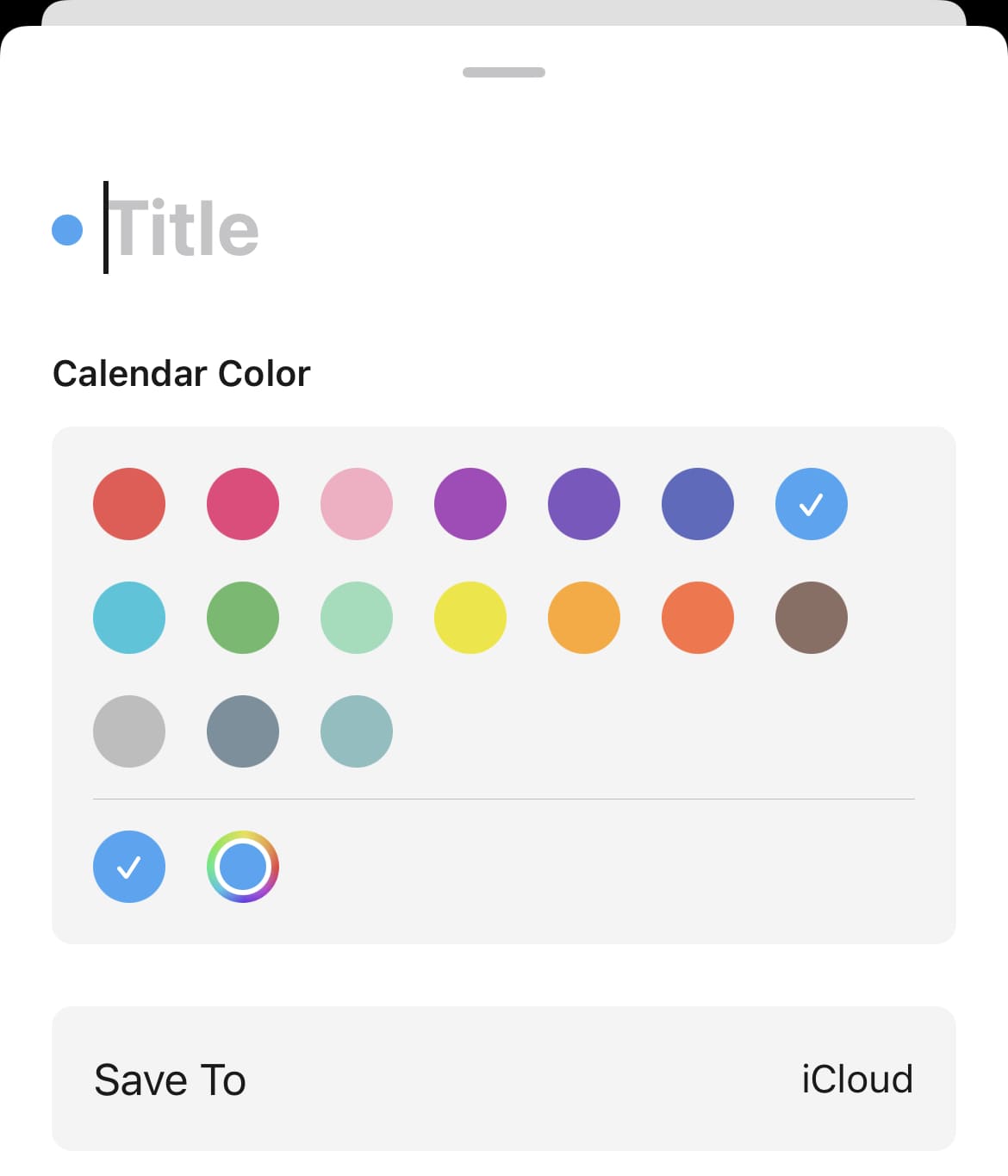
Related pages