Copy events to multiple dates
This guide explains how to copy events to multiple dates.
It is useful when adding multiple events with the same content, such as shift work.
Table of Contents
Screenshots
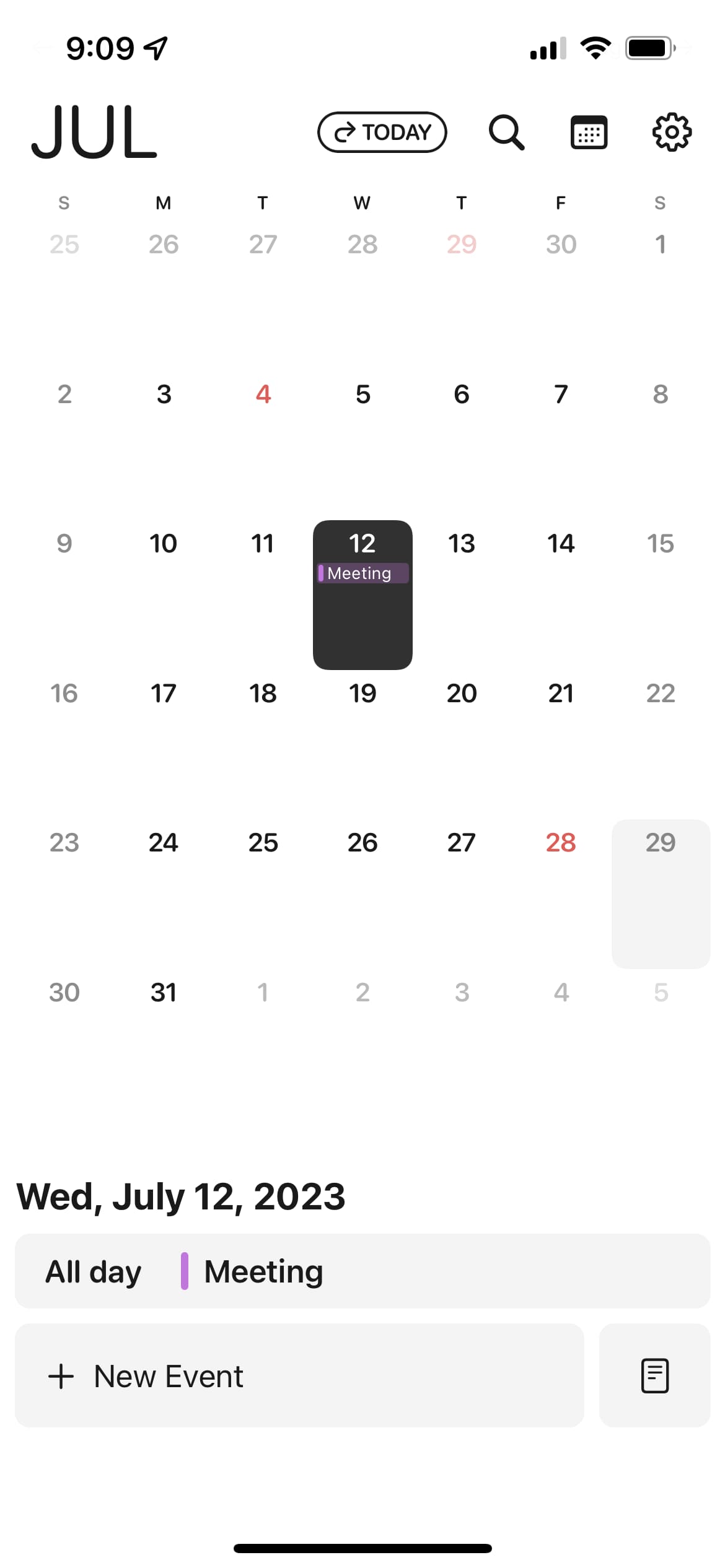
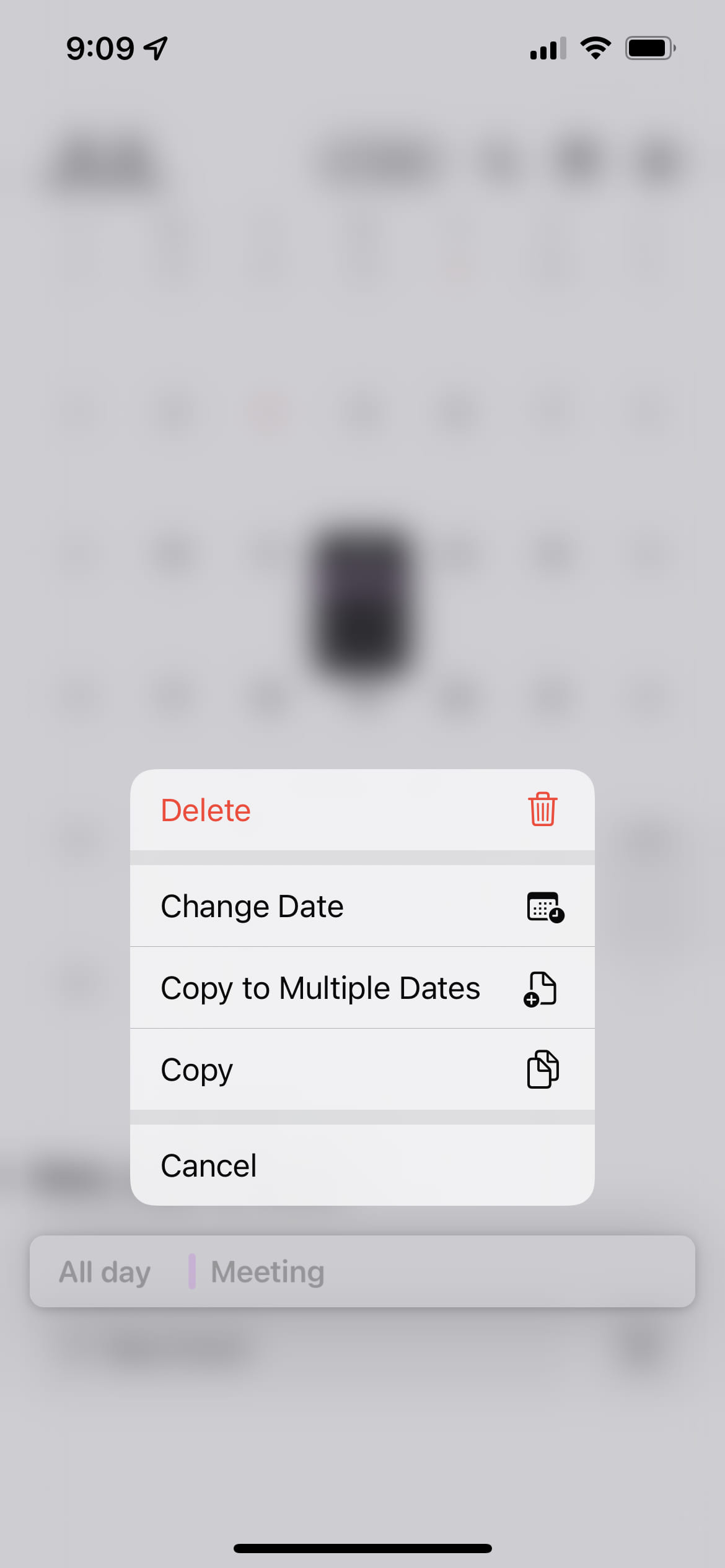
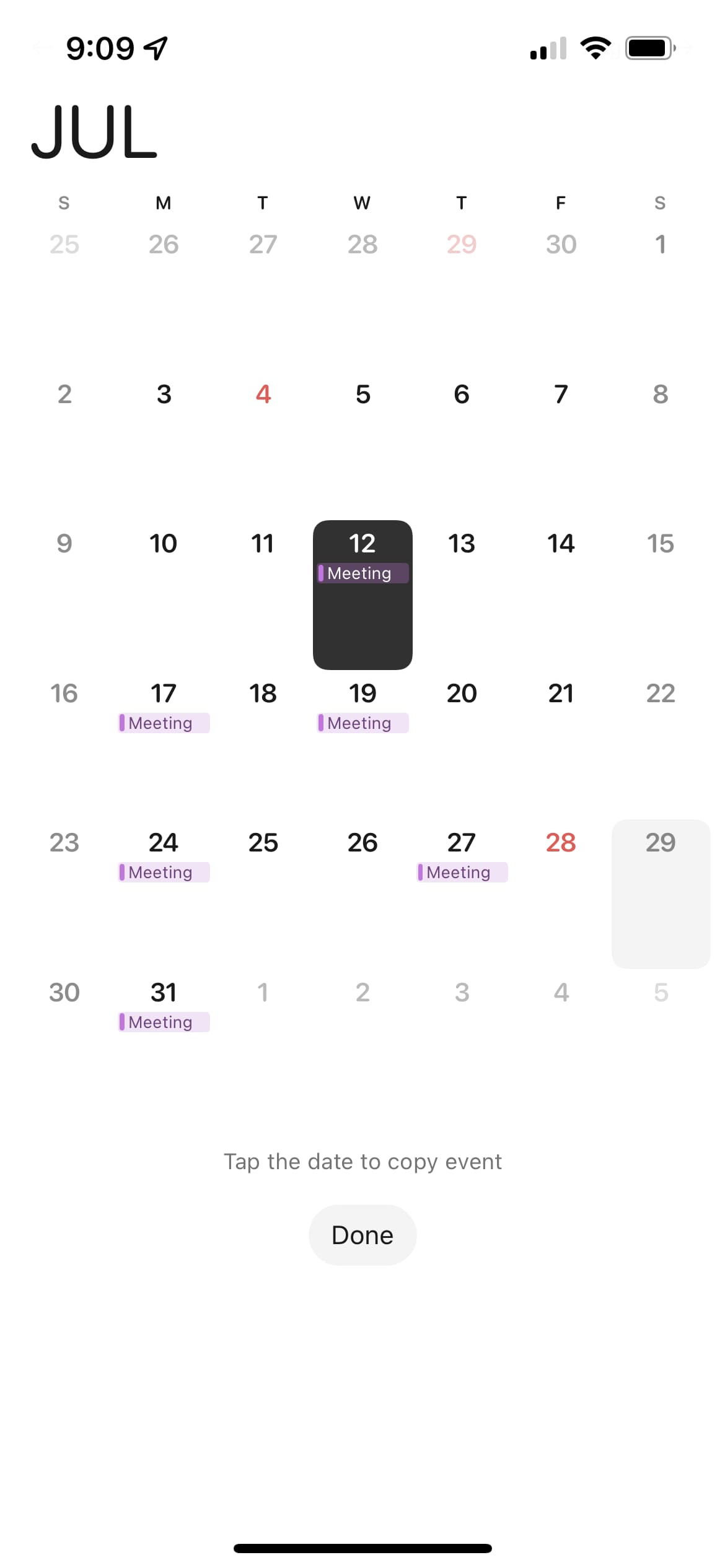
Steps
- Long press an event
- Tap "Copy to Multiple Dates"
- Tap the dates to copy the event
- Tap Done
Notes
- This feature is available after upgrading to minical pro.
- This feature may be changed or removed in future updates.