Connect Outlook calendar
This is a guide about linking with Outlook Calendar.
Table of Contents
minical can be linked with Outlook calendar. By linking with your Outlook account, you can view and edit the same event on your PC's Outlook calendar and your iPhone's minical.
Connect Outlook calendar
- Open the Settings
 app
app - Tap "Calendar"

- Tap "Accounts" (Calendar Accounts)
- Tap "Add Account"
- Tap "Outlook.com" and follow the instructions to add your account information.
If you already have your account
If you already have your account, make sure that "Calendar" is turned on in each account's settings screen.
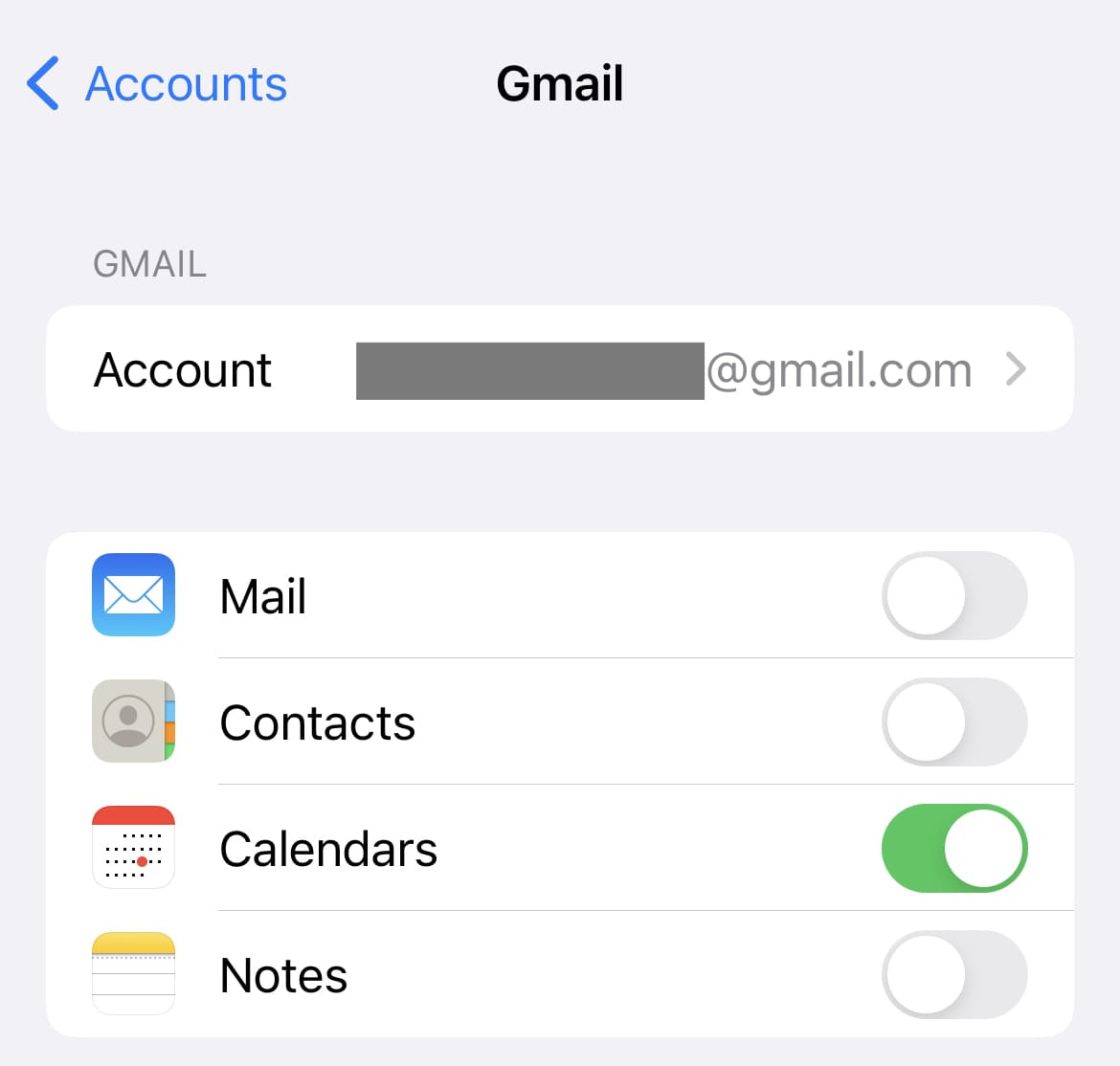
If the event is not synced, please also check "Events not displaying or syncing".
Share Outlook calendar events
If you want to share your event with your family and friends, please refer to the "Share an Outlook calendar with other people" steps in the Outlook calendar help below.
Share an Outlook calendar as view-only with others - Microsoft Support
Share your Outlook calendar with other people.