Holidays
This is a guide about holidays.
Holidays are not displayed
Please confirm that the holiday calendar is displayed in minical.
- Open the minical
 app
app - Tap the Calendar
 button at the top right of the screen
button at the top right of the screen - Make sure you have a holiday calendar
No public holiday calendar or public holidays in different regions
If there is no public holiday calendar for your region, follow the steps below to add a public holiday calendar.
- Open the Settings
 app
app - Tap "General"
- Tap "Language & Region"
- Tap "Region"
- Once you select an area other than your home area, return to your home area
Hide holidays in month calendar
If you want to hide all-day events for holidays, follow the steps below to hide the holiday calendar.
- Open the minical
 app
app - Tap the Calendar
 button at the top right of the screen
button at the top right of the screen - Confirm that the left side of the holiday calendar is unchecked.
Duplicate holiday events appear
If you have multiple holiday calendars, duplicate holiday events may be displayed. Please follow the steps below to reduce the display of the holiday calendar to one or less.
- Open the minical
 app
app - Tap the Calendar
 button at the top right of the screen
button at the top right of the screen - Tap the holiday calendar and uncheck the display
How to prevent highlighting of holidays (color change of dates)
If you want to stop highlighting holidays (changing the color of dates), follow the steps below to turn off the highlighting of holidays.
- Open the minical
 app
app - Tap the Settings
 button at the top right of the screen
button at the top right of the screen - Tap "Appearance"
- Turn off holidays from Highlight
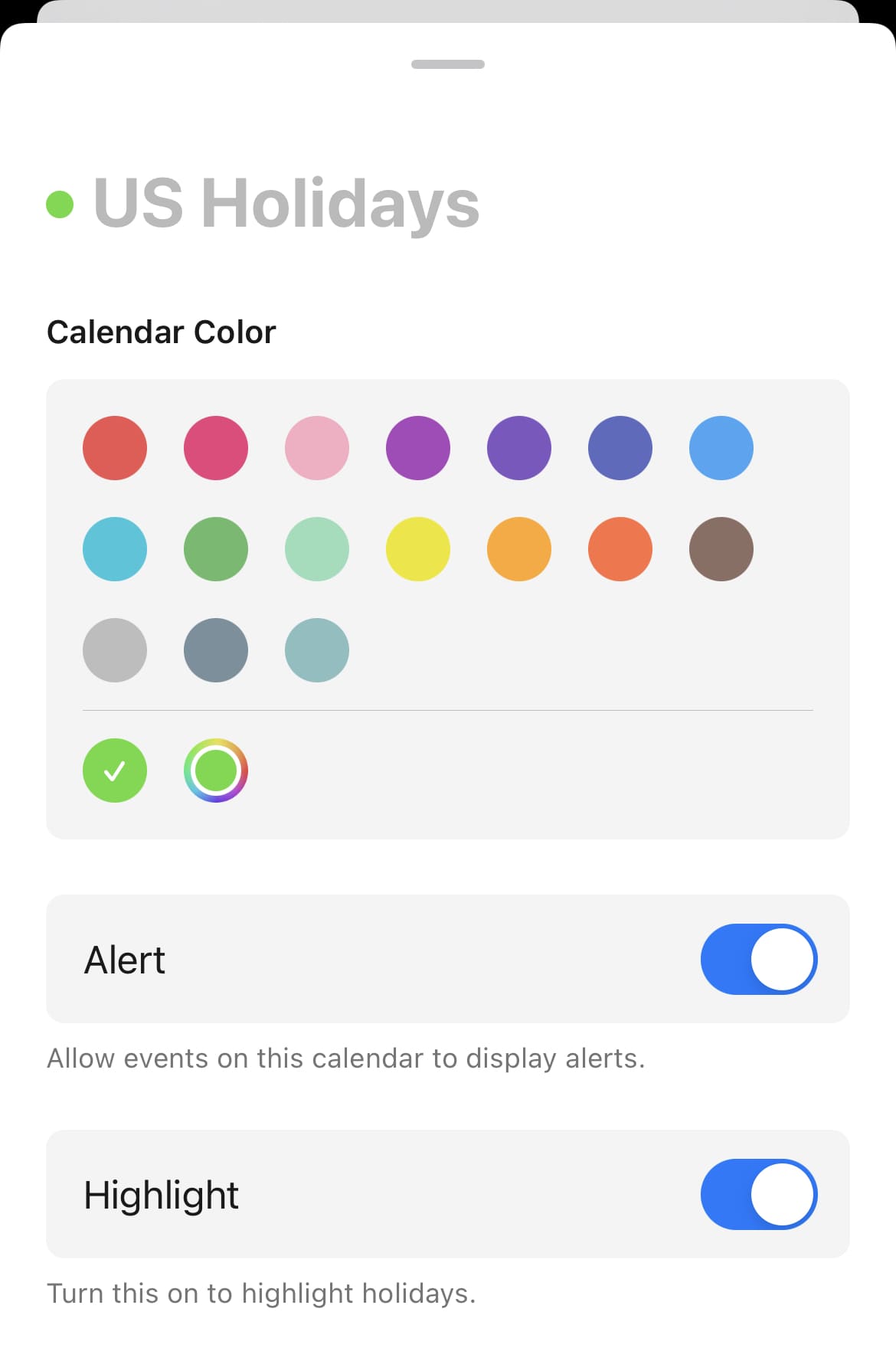
Change color of holidays
You can change it from the app settings.
- Open the minical
 app
app - Tap the Settings
 button at the top right of the screen
button at the top right of the screen - Tap "Appearance"
- Tap a color from "Color Theme"
*By upgrading to the paid minical pro, you can freely choose colors from the color palette.
*Color themes with fixed highlight colors cannot be changed on holidays or weekends.
Display the name of the holiday
You can view the name of the holiday from the app settings. *Only if you have a holiday calendar
- Open the minical
 app
app - Tap the Settings
 button at the top right of the screen
button at the top right of the screen - Tap "Appearance"
- Turn on "Holiday Name"
Holidays are wrong or substitute holidays are not displayed
minical gets the holidays of the holiday calendar registered in the setting app.
Therefore, whether holidays or substitute holidays are displayed depends on whether the calendar supports holidays or substitute holidays.
- If the holiday content or date is wrong, please subscribe to a calendar that supports the correct holiday.
- If you need to display substitute holidays, please subscribe to a calendar that supports substitute holidays.
- The Apple Korean holiday calendar does not support some substitute holidays.
- Some of the holiday dates in the Apple Korean holiday calendar may be off.
- e.g. Buddha's birthday in 2023
- https://www.clien.net/service/board/cm_iphonien/17739452